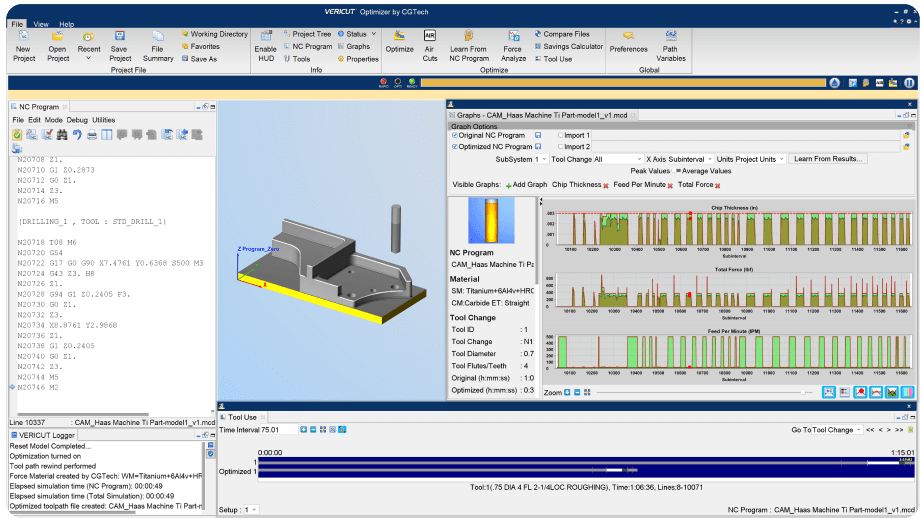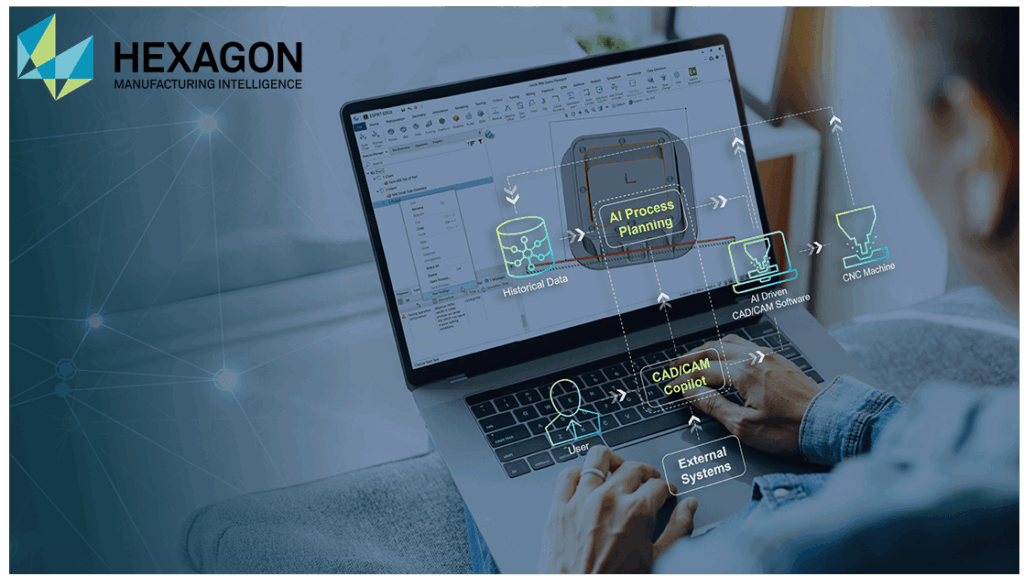More and more users are choosing the CAD solution from Hexagon.
Designer from Hexagon is supplied as a standard CAD solution with, among other things, every Edgecam and WorkNC system. Customers with active maintenance on one of these CAM systems even have Designer at their disposal free of charge. It is an ideal system in addition to your current CAD solution when a CAD for CAM system is required. Designer is the connection between CAD (3D drawing) and CAM (Production), Designer is ideal for drawing your clamping devices, easily adjusting or repairing 3D models or of course just drawing. This makes Designer the ideal solution to go from 3D to production.
Drawing with ‘Direct modeling’
Direct modeling means that adjustments can be made directly to a model. This means that drawing can be done without the limitations of the drawing history. Instead of drawing by specifying a long series of steps parametrically, with Direct modeling you can move the geometry and surfaces directly. Pull out, remove and adjust to get exactly what is desired. These changes can be completely free or controlled by the exact values that are needed in relation to geometry that is already there.
This means that insight into how a model was originally drawn is no longer necessary. Direct modeling gives you complete freedom to adjust the models and the models that have been created can be imported and exported in one of the many file formats that Designer supports.
The wide range of import options ensures that users can work with data from almost any supplier. Very large files can be easily opened and optimized and files that work with complex designs will benefit from the simplicity with which the CAD data can be manipulated or supplemented. In addition, PMI data can be read in, an important item of a CAD system.